GMail multi-inbox
As much as GMail’s search syntax makes me long for PCRE, there are some unobvious gems laying around.
For example, I get tons of mail about releases. Occasionally, I need to monitor a given release, paying attention to not only the automated progress, but also human generated emails as well. Here’s my current setup:
- Automated email is marked as read & skips inbox (unless it’s a failure)
- Any release oriented email is given a special label using a filter similar to “subject:((38.0b1) OR (38 Beta) OR (31. AND "esr")”.
That’s pretty standard. The productivity add is when I use the “multi-inbox” feature in the web ui. I set the top one to be just the unread ones with the special label from today:
newer_than:1d label:SPECIAL_LABEL is:unread
With positioning of “extra panels” to the right side, I get a very focussed look at any issues I need to look at!
Messages:
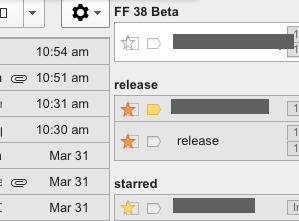
No Messages:
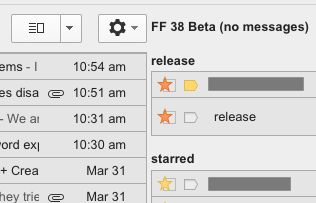
I love seeing that “(no messages)” text!